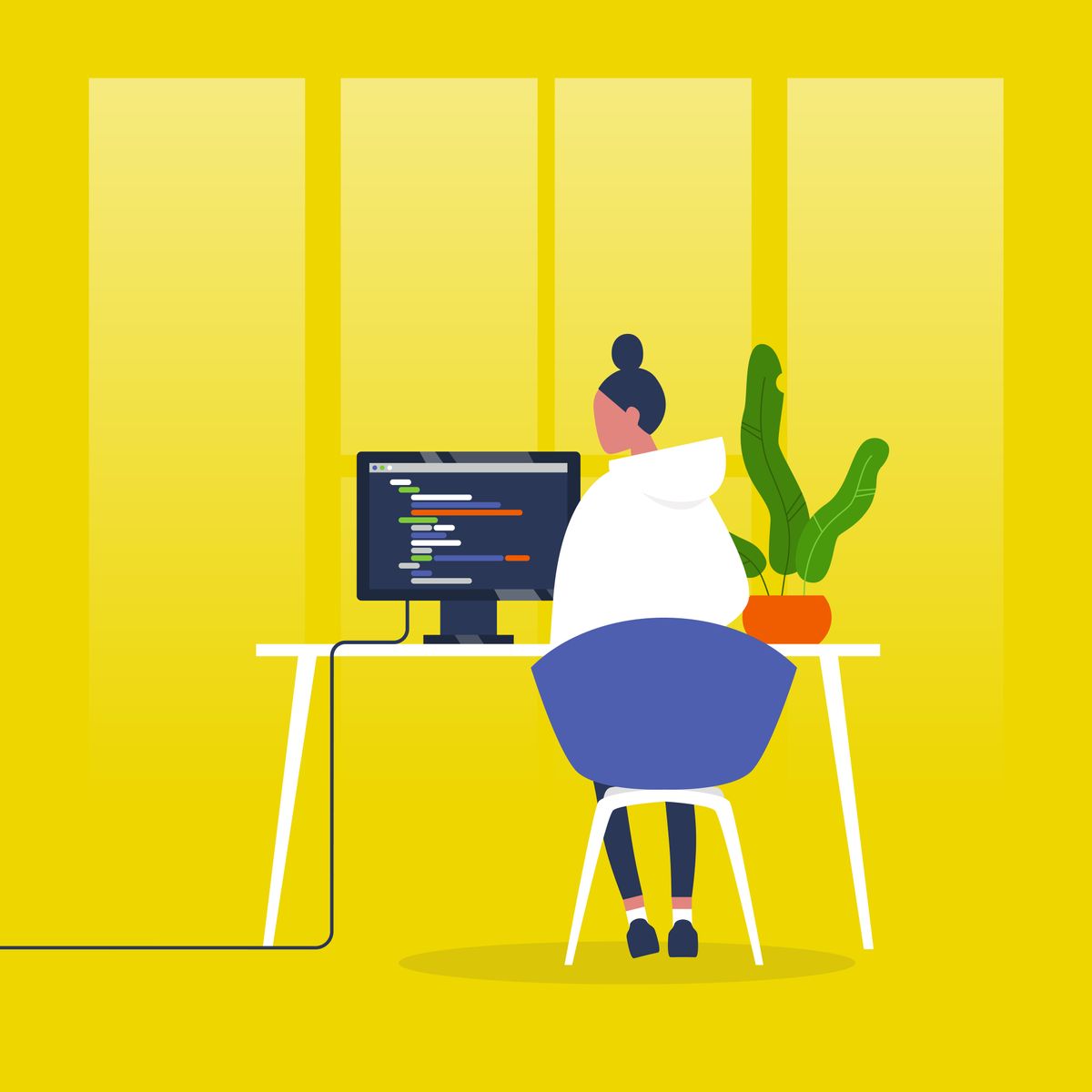Content management systems (CMS) are just what the name implies. They are software systems that help companies manage and display their online content (like this blog itself). A widely-used traditional CMS, like WordPress, serves two primary functions:
1) Upload, input and manage their online content (images and text) -> back-end
2) Display your content using a "theme" that applies colour, font, layout -> front-end
Recently, a new type of CMS called “Headless” has been gaining popularity that gets rid of the front-end and leaves those left with heads scratching them.
Definitions
There are some definitions that you need to be familiar with before diving into the differences between traditional and headless CMS:
Back-end: The back-end of a CMS is where all of the images and text of a website are organized, categorized and linked together in some logical manner.
Front-end: The front-end is typically used to mean the part of a website that the user sees and clicks on. Front-end takes content from the back-end and displays it as a pleasing on-screen experience.
API: Stands for Application Programming Interface. The API is the middleman between the front-end and back-end of a Headless CMS. The API lets information from the back-end flow through to be displayed on the front-end.
All-In-One Management
Traditional CMS is an all-in-one management platform, with the back-end being closely linked to the front-end. One common traditional CMS that you may be familiar with and was mentioned above is WordPress. The front-end result is connected very closely with the back-end that the developer sees. The back-end of Wordpress is filled with templates, fillable boxes, and a more rigid layout that developers & content managers must adhere to for organizing their web content. While there are tools and plugins that can allow a system like Wordpress to be extensible, the tool is meant to display rather specific types of content that is organized in a predetermined way.
A headless CMS is structurally very different. With headless CMS the developer/content manager is able to code the front-end however they choose, in whatever coding language they are most comfortable with whatever front-end platform. Headless CMS allows for the same information to be displayed in multiple contexts and devices, but to be maintained in one place.
No Restrictions
The main benefit of using a headless CMS is its flexibility and maintainability. Allowing a developer to code and organize information how they are most comfortable allows for quicker updating of content and more relevant content types. Developers can also choose how information is displayed on different devices for different users (language, accessibility settings, and screen size).
To demonstrate their versatility, there are various platforms to use a Headless CMS outside webpages. Apps, e-commerce platforms, and companies that offer frequently changing products & services also find benefit by switching to a headless CMS. This switch will help companies create content management systems that are more portable. They can be updated quicker, improve data quality and reduce content maintenance and management.
Should I Switch?
Headless CMS is an interesting development in the CMS world that is allowing developers complete control over the front-end without being forced to conform to Traditional CMS content structures. If your company is looking for a change to allow more customization in the way that their website or app information is organized and/or inter-related, it may be time for a change to Headless CMS.